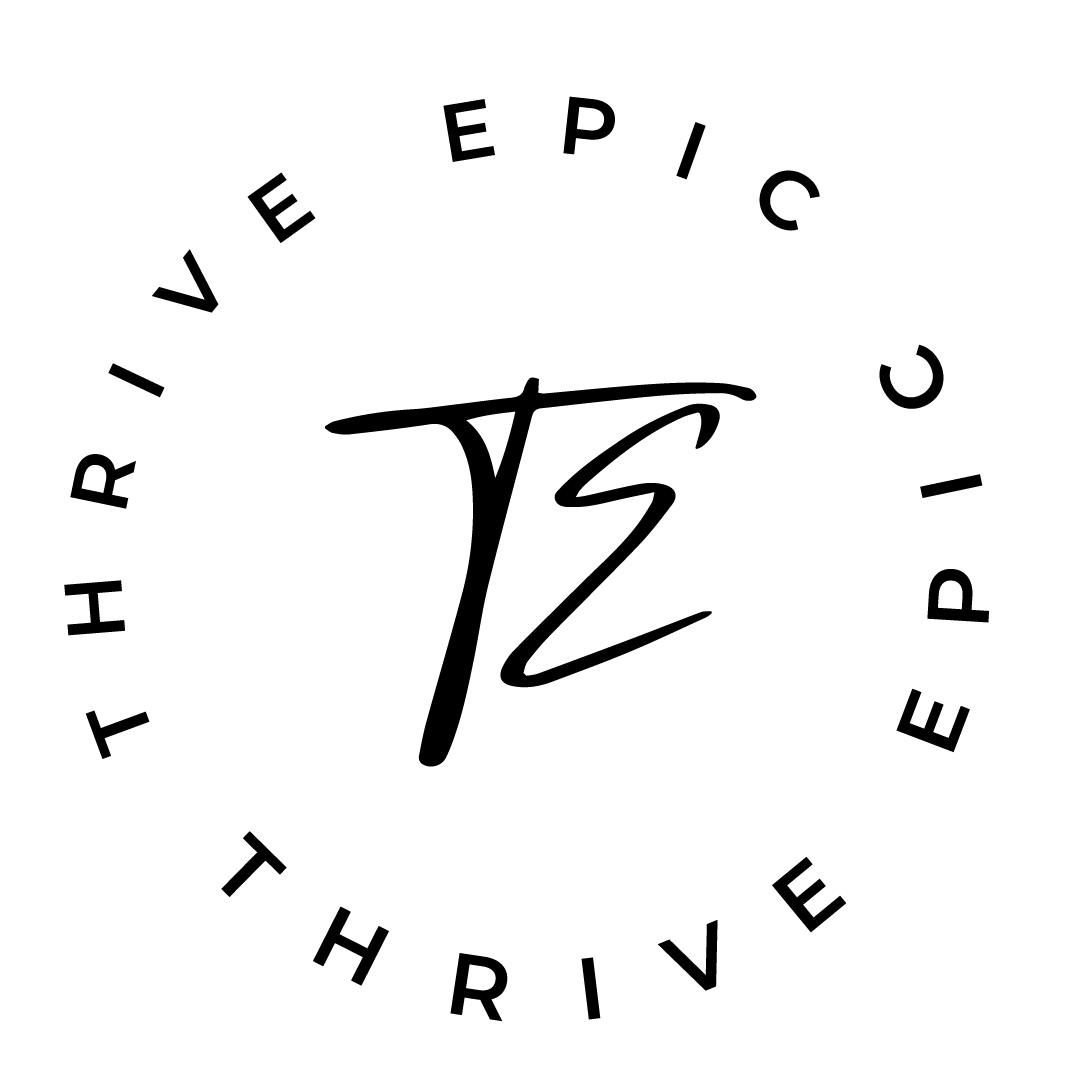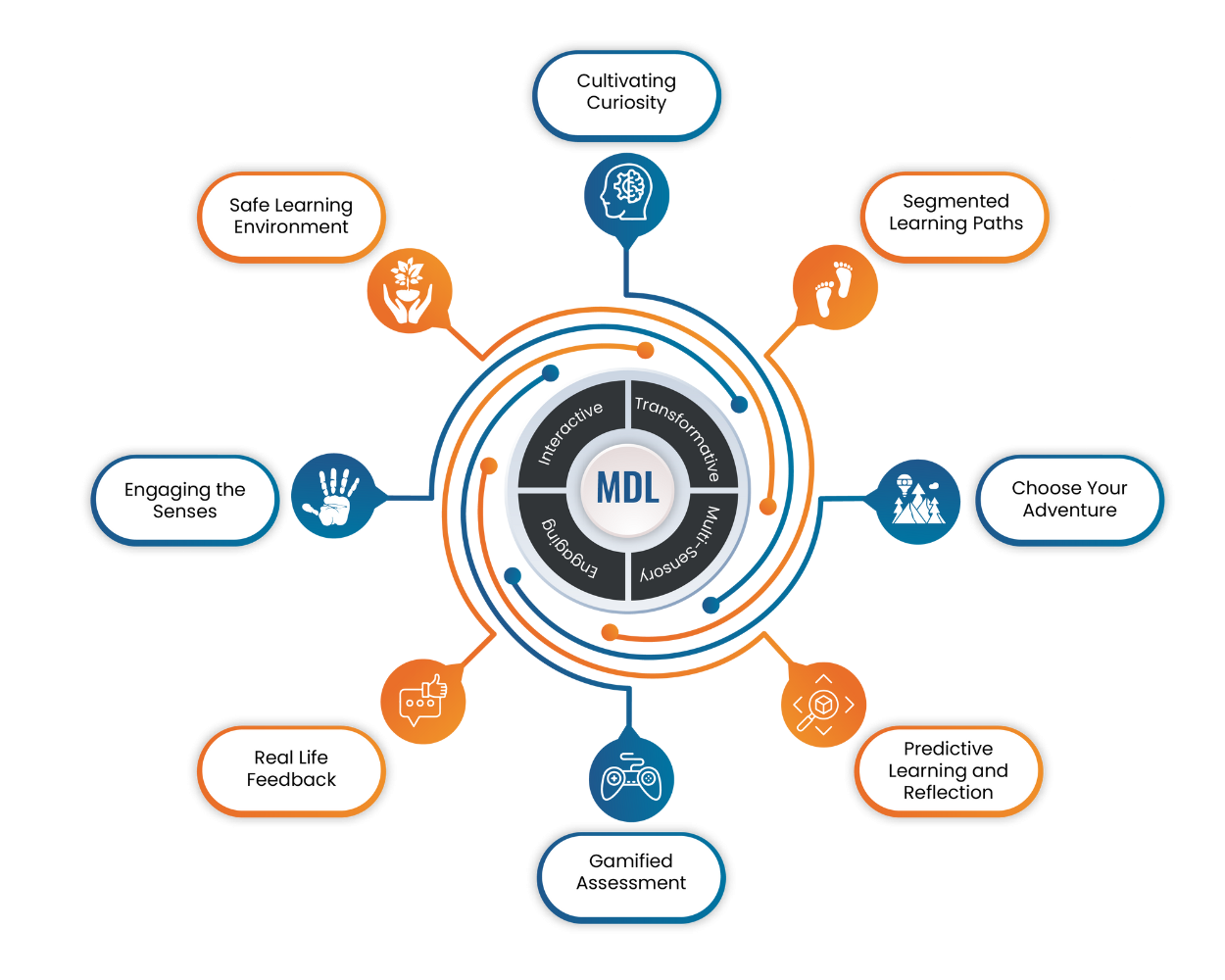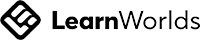Enter interactive virtual whiteboards. They are third-party platforms that allow users to collaborate in a remote environment. Of course, that is one con to using virtual whiteboards—you are often asking people to leave your current platform, where it be Zoom, Microsoft Teams, etc.
However, this is a case where the pros outweigh the cons. Virtual whiteboard platforms typically utilize a blank canvas or template. And a pro of virtual whiteboards is real-time collaborations between presenters, audience members or students. So, while you’re interacting with the board, you can see others doing so as well. It’s quite exciting to be dragging and dropping on the board and seeing others do the same!
However, this is a case where the pros outweigh the cons. Virtual whiteboard platforms typically utilize a blank canvas or template. And a pro of virtual whiteboards is real-time collaborations between presenters, audience members or students. So, while you’re interacting with the board, you can see others doing so as well. It’s quite exciting to be dragging and dropping on the board and seeing others do the same!